How To Top up Your Account – Parents and Students
March 4, 2025Accessing Your Dashboard – Parents and Students
March 4, 2025On MyCashlessClass, you have the ability to create and manage Subaccounts to create a profile for your children! This is amazing if your have multiple children in the same school or children going to different schools. This way you can manage their allowance and school transactions all in one platform!
To create Subaccounts, you must complete initial registration.
Log into your Profile on MyCashlessClass and select Subaccount from your dropdown or options in your dashboard.
Option 1
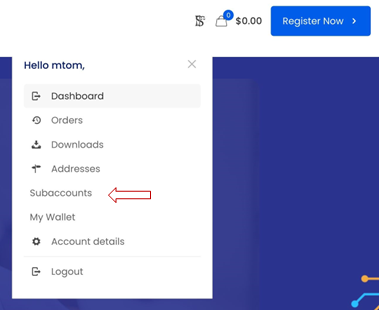
Option 2
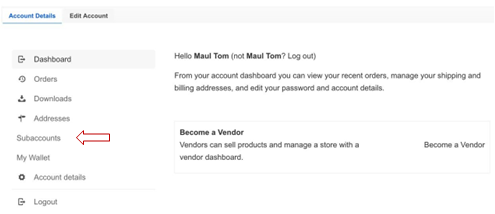
Just as you did to create your Main Account, you will need to provide:
- Username: We recommend using some variation of first and last name so we can easily identify your account. Make note of the new Username as you will need this to log in.
- First Name: As stated on any official ID
- Last Name: As stated on any official ID
- Email Address: Please use an active, valid email address that we can contact you at or forward information on your transactions on the site. It MUST be different from main account email.
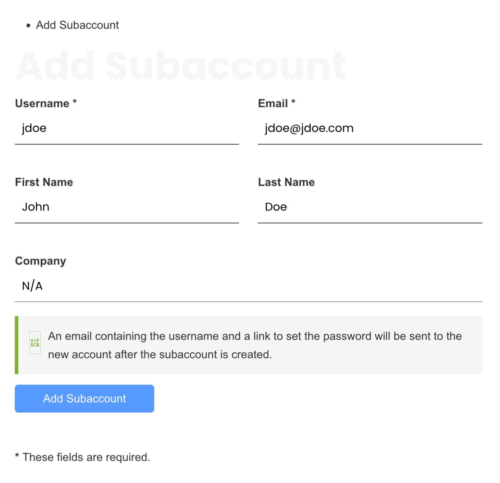
After you add your new Subaccount, you will need to verify your email address. Go to your inbox and click the activation link to verify your email address for your account.
Once you have confirmed your email address, you will be redirected to the home page. You can now access your new Subaccount from your Main Account’s Dashboard.
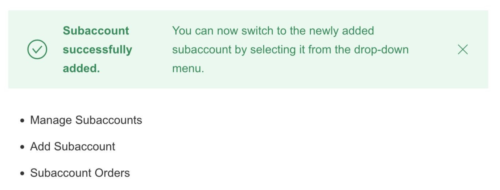
To learn how to Top Up Your Account, click HERE.
To learn how to Access your Dashboard, click HERE.


2 Comments
[…] learn how to how to create a Subaccount, click HERE. To learn about the Transaction Fees on MyCashlessClass, click […]
[…] To learn how to Top Up Your Account click HERE. To learn how to create a Subaccount for your children, click HERE. […]